Welcome to the fascinating world of 3D printing! Imagine being able to create toys, tools, or even parts of a robot right at home. With a 3D printer, this dream becomes a reality. 3D printing is an exciting technology that turns digital designs into real-life objects, layer by layer. It’s like having a magic wand that builds things right before your eyes! In this guide, brought to you by The Kids Point, we will explore what 3D printing is, how it works, and how kids can start using 3D printers to bring their imaginations to life.
What is 3D Printing?
At its core, 3D printing is a process that takes a digital model and turns it into a three-dimensional physical object. Instead of traditional manufacturing, which often involves cutting, molding, or sculpting materials, 3D printing adds material layer by layer until the object is complete. This method is called additive manufacturing.
Just like a regular printer prints ink on paper, a 3D printer uses materials like plastic or resin to build objects in the real world. These printers are highly versatile and can make everything from toys and gadgets to intricate models and even parts for cars and airplanes.
The History of 3D Printing
3D printing might sound like a new technology, but it has been around since the 1980s. Charles Hull invented the first 3D printing process called stereolithography (SLA) in 1984. This process used liquid resin that was hardened by a laser to create layers. Over the years, 3D printing has evolved with new methods and materials, becoming more accessible and affordable, making it a popular tool for hobbyists, artists, and engineers.
How Do 3D Printers Work?
While 3D printing may seem complex, it’s surprisingly easy to understand once you break down the steps. Here’s how it works:
Design the Model
The first step in 3D printing is creating a digital model of the object you want to print. This is done using a 3D modeling software like Tinkercad, Blender, or Fusion 360. For kids, Tinkercad is a fantastic starting point because it’s simple, fun, and web-based. It allows you to create models by dragging and dropping shapes into place.
If you’re not ready to design from scratch, you can also download ready-made models from websites like Thingiverse or MyMiniFactory, which offer thousands of free designs.
Slice the Model
Once the model is ready, it needs to be prepared for printing. This step is called slicing. A slicing program, such as Cura or PrusaSlicer, takes the 3D model and converts it into instructions (called G-code) that the 3D printer can understand. The slicer divides the model into thin layers and tells the printer how to move, what temperature to use, and how fast to print.
Load the Material
Most 3D printers use a material called filament, which is a long, thin strand of plastic. The filament is usually stored on a spool and fed into the printer. The two most common types of filament are PLA (Polylactic Acid) and ABS (Acrylonitrile Butadiene Styrene). PLA is biodegradable and easy to print with, making it ideal for beginners, while ABS is stronger and more heat-resistant but requires a heated print bed.
Start the Print
Now that the model is sliced and the filament is loaded, it’s time to print! The printer’s nozzle heats up and melts the filament. The printer head moves around, following the instructions from the slicer, and lays down one layer of melted plastic at a time. The object slowly begins to take shape as the layers stack on top of each other.
Finish the Object
Once the printing is complete, the object may need some finishing touches. Sometimes, small bits of extra plastic, called supports, are printed to help keep the object stable while printing. These supports can be removed with simple tools like pliers or a knife.
Types of 3D Printers
There are several different types of 3D printers, each with its own method of creating objects. The most common types include:
Fused Deposition Modeling (FDM)
FDM printers are the most popular for hobbyists and beginners. They work by melting a plastic filament and extruding it layer by layer to create the object. FDM printers are affordable, easy to use, and work with a wide range of materials, such as PLA and ABS.
Stereolithography (SLA)
SLA printers use liquid resin that hardens when exposed to a UV laser. This process allows for incredibly detailed and smooth prints, making SLA printers popular for creating intricate models like jewelry or small figurines. However, SLA printers require more post-processing because the resin prints need to be cleaned and cured (hardened) after printing.
Selective Laser Sintering (SLS)
SLS printers use a laser to fuse powder particles together to create solid objects. These printers are more advanced and typically used in industrial settings. They can print with materials like nylon, metals, and ceramics. SLS printers are not as common in home use due to their cost and complexity.
Why 3D Printing is Great for Kids
3D printing offers a unique opportunity for kids to learn new skills and unleash their creativity. Here’s why it’s so beneficial:
Hands-On Learning
3D printing is a great way for kids to engage in hands-on learning. From designing their own toys to printing out parts for a science project, 3D printing turns abstract concepts into tangible objects. It’s especially useful for subjects like math, engineering, and art.
Creativity and Imagination
Kids can turn their wildest ideas into reality. Whether it’s creating a personalized keychain, a figurine, or even a piece of jewelry, 3D printing encourages creativity. There are no limits to what can be made—if you can imagine it, you can print it.
Problem-Solving Skills
The process of designing and printing objects teaches kids how to think critically and solve problems. They learn how to troubleshoot when a print doesn’t turn out as expected, how to tweak designs to improve them, and how to plan for success.
STEM Education
3D printing integrates key elements of STEM (Science, Technology, Engineering, and Mathematics) education. By experimenting with 3D modeling and printing, kids get to see real-world applications of math and engineering principles.
3D Printing Projects for Kids
Here are some fun and easy projects to get kids started with 3D printing:
Custom Keychains
Kids can design and print their own custom keychains using Tinkercad. They can add their names, favorite shapes, or cool designs and have a personalized keychain to show off.
Toys and Figurines
There are tons of free toy designs available for 3D printing, including action figures, cars, animals, and more. Kids can download a design or create their own and then print their new favorite toy.
Phone Holders
A phone holder is a practical and simple project for kids to print. They can design a holder for their phone or tablet that fits perfectly on their desk.
Puzzle Pieces
For kids who love puzzles, they can design and print their own custom puzzle pieces. Tinkercad even has a puzzle generator that makes it easy to create.
Miniature Robots
Kids can get into robotics by printing parts for mini robots. Simple designs for robot arms, legs, and bodies can be printed and assembled into a fun robotic creation.
Safety Tips for 3D Printing
Although 3D printing is fun and educational, it’s important to follow some safety guidelines:
Supervision
Always have an adult supervise kids while they use a 3D printer. The printer’s nozzle and bed can get very hot, so it’s important to avoid touching them during or right after printing.
Ventilation
Some 3D printers, especially those that use ABS filament, can release fumes during printing. Make sure the printing area is well-ventilated to avoid breathing in any fumes.
Post-Processing Care
When removing prints or trimming supports, be careful when using sharp tools. Sanding or filing edges should be done carefully to avoid injury.
Follow Manufacturer’s Guidelines
Always follow the manufacturer’s instructions for using the 3D printer. This includes how to handle the materials, maintain the machine, and ensure safe operation.
How to Get Started with 3D Printing
Getting started with 3D printing doesn’t have to be overwhelming. Here are a few steps to help kids (and parents) dive into the world of 3D printing:
Choose the Right Printer
For beginners, it’s best to start with a user-friendly and affordable 3D printer. Some good options include the Creality Ender 3, Anycubic i3 Mega, or the Prusa Mini. These printers are easy to set up and come with great support from online communities.
Learn 3D Modeling
Tinkercad is a great platform for kids to learn how to design 3D models. It has a simple interface and plenty of tutorials to help beginners get started. With a little practice, kids can design their own objects from scratch.
Find Pre-Made Models
If you’re not ready to start designing just yet, websites like Thingiverse offer thousands of pre-made designs that are ready to print. You can find everything from toys and puzzles to tools and accessories.
Experiment and Have Fun
3D printing is all about experimenting and having fun. Don’t worry if a print doesn’t come out perfectly the first time—part of the learning process is figuring out what went wrong and how to fix it.
The Future of 3D Printing
3D printing is constantly evolving, and its future is incredibly exciting. New printers and materials are being developed all the time, expanding the possibilities of what can be made. In the near future, we may see 3D printers capable of printing with metal, fabric, or even food! Scientists are even exploring ways to print human organs for medical purposes.
For kids, the future of 3D printing is filled with endless possibilities. Whether it’s creating toys, gadgets, or even solving real-world problems, the skills learned through 3D printing can open up a world of opportunities.
Exploring 3D printing is a fantastic journey for kids. It combines creativity, problem-solving, and hands-on learning in a way that’s fun and engaging. Whether you’re designing a custom keychain, building a robot, or crafting your own toys, 3D printing is a great way to bring ideas to life. With The Kids Point by your side, kids can dive into this world of innovation and discovery. So grab some filament, fire up the printer, and start exploring the exciting world of 3D printing!