Computer science has become an essential skill in today’s digital age, offering valuable insights into problem-solving, critical thinking, and creativity. Introducing children to computer science at an early age can be both educational and fun, setting the stage for lifelong learning and adaptability in a technology-driven world. At The Kids Point, we believe in making learning enjoyable through hands-on, interactive activities that spark curiosity and inspire creativity. This guide explores exciting computer science activities that help children develop a love for coding, algorithms, and computational thinking in a playful way.
Why Computer Science is Important for Kids
Computer science is not just about learning how to code; it encompasses problem-solving, logical thinking, and understanding how technology influences the world. By engaging in computer science, kids can:
- Develop critical thinking and problem-solving skills.
- Enhance creativity through coding projects and game development.
- Prepare for future careers in technology, science, and engineering.
- Understand the logic behind many everyday digital devices.
Early exposure to computer science helps kids grasp the concepts and tools they’ll need as technology continues to evolve. Plus, fun, interactive activities make learning more exciting!
Coding Games: Fun with Programming
Learning to code can be compared to learning a new language. It involves syntax, structure, and logic. One of the best ways to introduce kids to coding is through interactive coding games and platforms.
Popular Coding Platforms for Kids
- Scratch: Developed by MIT, Scratch is a free platform that allows kids to create games, animations, and interactive stories using block-based coding. The platform is user-friendly and provides a visual introduction to coding concepts like loops, variables, and conditionals.
- Code.org: This platform offers a variety of coding lessons and activities for different age groups. Its Hour of Code tutorials include fun themes like Minecraft, Star Wars, and Frozen, allowing kids to create while learning the basics of programming.
- Tynker: Similar to Scratch, Tynker introduces coding through a drag-and-drop interface. It also allows kids to progress to more advanced coding languages like Python and JavaScript as they become more confident.
Coding Activities to Try
- Create Your Own Game: Using platforms like Scratch or Tynker, kids can design and code their own video games. This activity promotes creativity as they develop characters, design game levels, and write the logic that powers the gameplay.
- Interactive Storytelling: Coding doesn’t always have to be about games. Encourage kids to use Scratch to create interactive stories, where characters move and interact based on user inputs.
Robotics: Bringing Code to Life
Robotics combines the physical world with digital programming. Kids love robots, and building or programming them helps turn abstract coding concepts into something tangible. Robotics kits are ideal for teaching programming through hands-on activities.
Robotics Kits for Kids
- LEGO Mindstorms: This kit allows kids to build robots using LEGO bricks and then program them using a simple coding interface. The robots can perform tasks such as moving, grabbing objects, or following lines.
- Ozobot: Ozobot is a tiny robot that follows color-coded lines on paper or screens. Kids can program the robot using OzoBlockly, a block-based coding platform, or even with just markers and color sequences.
- Sphero: Sphero robots are spherical, programmable devices that can roll, change colors, and navigate obstacles. Using a tablet or smartphone, kids can code their Sphero to complete various challenges.
Robotics Activities
- Build a Maze for Your Robot: Challenge kids to design a maze and then program their robot to navigate through it. This activity teaches spatial awareness, problem-solving, and debugging.
- Robot Obstacle Course: Set up an obstacle course and have kids program their robot to move around the obstacles, teaching them how to plan and execute a strategy.
Algorithmic Thinking: Solving Problems Like a Computer
Algorithmic thinking is the process of breaking down a problem into a series of steps, similar to how computers solve tasks. Teaching kids this way of thinking helps them become better problem solvers, both in coding and in life.
Unplugged Algorithm Activities
Even without a computer, kids can practice algorithmic thinking through offline activities:
- Robot Dance: Have one child act as the “robot” while another child writes out step-by-step instructions (an algorithm) for them to follow. The “robot” can only perform tasks exactly as instructed, encouraging kids to be precise and thoughtful.
- Sorting Algorithms with Cards: Give kids a deck of playing cards and challenge them to sort the cards in numerical order. Then introduce them to simple sorting algorithms like “bubble sort” or “selection sort,” explaining how computers organize data efficiently.
Online Algorithm Games
- Light Bot: Light Bot is a puzzle game that teaches kids how to program a robot to light up tiles using basic commands. It’s an excellent introduction to sequencing, loops, and conditionals.
- Cargo-Bot: This app challenges kids to direct a robotic arm to move crates in specific patterns, using increasingly complex commands. It’s an engaging way to introduce problem-solving and logic.
Creating Digital Art with Code
Computer science can be a creative outlet, too. Through coding, kids can generate beautiful digital art and animations, combining logic with creativity. This helps foster an interest in both technology and the arts.
Platforms for Digital Art Creation
- Turtle Graphics (Python): Using the Turtle module in Python, kids can draw shapes, patterns, and images by giving a virtual turtle commands like move forward, turn, or change color. It’s a fun way to learn Python while making art.
- Processing: Processing is a flexible software sketchbook that allows kids to create interactive visuals, animations, and simulations using simple code. It’s a great tool for introducing more advanced coding while engaging in creative projects.
Digital Art Projects
- Geometric Pattern Generator: Kids can use Python’s Turtle module to design geometric patterns by repeating shapes like circles, triangles, or stars in different colors and sizes.
- Animated Scenes: Using Scratch or Processing, kids can code animations where characters move, interact, and respond to user input. This project is perfect for blending storytelling with coding.
Exploring Artificial Intelligence and Machine Learning
Artificial Intelligence (AI) is one of the most fascinating aspects of computer science, and while it may seem complex, there are simple ways to introduce kids to the concept of AI and machine learning.
Kid-Friendly AI Platforms
- Teachable Machine (Google): Teachable Machine is a free, web-based tool that allows kids to train a machine learning model without writing any code. By providing examples (like photos or sounds), kids can create models that recognize patterns and make decisions.
- Scratch AI Extensions: Scratch has extensions that let kids experiment with simple AI and machine learning concepts. For example, they can train their sprites to recognize objects or perform certain actions based on input data.
AI Activities for Kids
- Train a Teachable Machine: Kids can use Google’s Teachable Machine to create a simple AI that recognizes different objects or sounds. For example, they can teach it to distinguish between different hand gestures or animal sounds.
- AI Chatbots: Using basic AI tools, kids can create their own chatbots that respond to text inputs with pre-programmed responses. This activity combines creativity, programming, and an introduction to natural language processing.
Building and Designing Websites
Website design is a fantastic way to introduce kids to both the creative and technical sides of computer science. Through HTML, CSS, and simple web design tools, kids can create their own websites, showcasing their interests and hobbies.
Kid-Friendly Website Building Platforms
- CodePen: CodePen is a social development environment for front-end designers and developers. Kids can experiment with HTML, CSS, and JavaScript to create interactive web pages.
- Wix or Weebly: For younger kids, drag-and-drop website builders like Wix or Weebly offer an easier way to create websites without coding. However, these platforms still provide insight into web design principles, layouts, and the importance of aesthetics.
Website Design Activities
- Create a Personal Blog: Encourage kids to design a simple blog where they can write about their favorite hobbies, share pictures, and even embed videos. They’ll learn about web structure, styling, and content creation.
- Build a Portfolio: If your child enjoys digital art or coding, they can build a portfolio website to showcase their projects, drawings, or coding creations.
Cybersecurity: Protecting the Digital World
Cybersecurity is becoming increasingly important, and teaching kids the basics of online safety and security is crucial. Cybersecurity activities help kids understand the importance of protecting personal information and how computers safeguard data.
Fun Cybersecurity Games
- Cyber Start Go: This game-based platform offers challenges that teach kids about cybersecurity principles, such as encryption, password protection, and network security.
- Kano: Hacker Pack: Kano’s Hacker Pack introduces kids to ethical hacking in a safe, controlled environment. They can solve coding challenges while learning about security breaches and how to prevent them.
Cybersecurity Activities
- Encryption Relay Race: Teach kids about encryption by having them create secret codes for each other to decipher. This activity introduces them to the concept of data encryption and how it protects information online.
- Password Cracking Challenge: Set up a challenge where kids must guess weak passwords and then discuss what makes a password strong and secure. This teaches them the importance of creating strong, unique passwords for online accounts.
Exploring computer science through fun activities and hands-on projects can ignite a passion for technology and learning in children. By introducing coding, robotics, algorithmic thinking, digital art, AI, web design, and cybersecurity, kids gain valuable skills and insights into the digital world around them.
At The Kids Point, we are committed to making computer science enjoyable and accessible for all children. By nurturing their curiosity and creativity through engaging activities, we help lay the groundwork for a future filled with endless possibilities. Embrace the journey of computer science with your kids and watch them flourish as they discover the wonders of technology!