Virtual reality (VR) has revolutionized the way we experience digital content, offering immersive environments that transport users into new worlds. For children, VR presents exciting opportunities for learning, creativity, and entertainment. However, with so many VR apps and games available, it’s essential to choose those that are both fun and appropriate for young audiences. This guide from The Kids Point will explore the world of kid-friendly VR apps and games, highlighting their benefits, potential risks, and the best options available for children.
The Rise of Virtual Reality for Kids
Virtual reality technology has rapidly advanced, becoming more accessible and user-friendly. Devices like the Oculus Quest, PlayStation VR, and even Google Cardboard have made VR a household name. For kids, VR offers more than just entertainment; it provides educational experiences that can enhance their learning in a dynamic way. From virtual field trips to interactive science lessons, VR has the potential to make learning more engaging and effective.
Benefits of Virtual Reality for Kids
Enhanced Learning Experiences
- Immersive Education: VR allows children to experience historical events, explore distant planets, or dive into the ocean’s depths—all from the safety of their home. These immersive experiences can deepen understanding and retention of educational content.
- Interactive Lessons: Many educational VR apps provide interactive lessons in subjects like math, science, and history, making learning fun and engaging. For example, a child can manipulate 3D models of the human body or explore ancient civilizations in a way that traditional textbooks can’t offer.
Creativity and Imagination
- Creative Expression: VR apps that allow kids to paint, sculpt, or design in a 3D space encourage creative expression. Apps like Tilt Brush by Google enable children to create art in a virtual environment, experimenting with colors, shapes, and textures in ways that are impossible in the real world.
- Storytelling: VR can also be a powerful tool for storytelling. Apps like Quill allow children to create and narrate their own stories in a virtual space, fostering creativity and literacy skills.
Physical Activity and Coordination
- Active Play: Unlike traditional video games, many VR games require physical movement, helping children stay active. Games like Beat Saber or BoxVR are not only fun but also promote physical fitness by getting kids to move, dance, and exercise.
- Hand-Eye Coordination: VR games often involve activities that improve hand-eye coordination and motor skills. For example, games that require precision and timing, like Fruit Ninja VR, can help children develop these essential skills.
Social Interaction
- Collaborative Play: Some VR apps and games are designed for multiplayer experiences, allowing kids to collaborate and interact with friends in a virtual environment. This can be particularly beneficial for children who are shy or have difficulty with face-to-face social interactions.
- Virtual Playdates: With the rise of online multiplayer VR games, children can have virtual playdates with friends, even if they are miles apart. This can help maintain social connections in a fun and engaging way.
Top Kid-Friendly VR Apps and Games
When selecting VR apps and games for kids, it’s crucial to consider factors like age-appropriateness, educational value, and content safety. Below are some of the best VR apps and games that cater specifically to children.
Google Expeditions
- Platform: Android, iOS (with VR headset compatibility)
- Age Range: 7+
- Description: Google Expeditions allows children to take virtual field trips to over 900 destinations, including historical landmarks, museums, and natural wonders. It’s an educational tool that offers guided tours, with information and trivia about each location. Teachers and parents can also create their own expeditions, tailoring the experience to specific learning goals.
The Under Presents
- Platform: Oculus Quest, Rift, SteamVR
- Age Range: 10+
- Description: The Under Presents is a unique VR experience that combines theater, storytelling, and interactive gameplay. Children can explore a magical world where they can interact with actors, solve puzzles, and uncover mysteries. The game’s emphasis on creativity and exploration makes it a perfect fit for imaginative kids.
Tilt Brush
- Platform: Oculus Rift, HTC Vive, SteamVR
- Age Range: 8+
- Description: Tilt Brush by Google allows children to paint in a 3D space using virtual reality. Kids can create their own masterpieces with various brushes, colors, and effects, bringing their imagination to life. The app encourages creativity and artistic expression, making it a great tool for young artists.
National Geographic Explore VR
- Platform: Oculus Quest
- Age Range: 8+
- Description: National Geographic Explore VR offers children the chance to explore some of the world’s most iconic locations, such as Antarctica and Machu Picchu. The app combines stunning visuals with educational content, providing an immersive learning experience that teaches kids about geography, history, and science.
Anne Frank House VR
- Platform: Oculus Rift, HTC Vive, SteamVR
- Age Range: 11+
- Description: This powerful VR experience takes children on a virtual tour of Anne Frank’s secret annex in Amsterdam. The app provides a historical and educational journey, allowing kids to learn about the life of Anne Frank and the history of World War II in an immersive and impactful way.
Rec Room
- Platform: Oculus Quest, PlayStation VR, SteamVR
- Age Range: 10+
- Description: Rec Room is a social VR game that allows kids to interact with others in a virtual space. They can play games like paintball, dodgeball, and charades, or create their own games and experiences. The app promotes social interaction and teamwork, making it a great choice for kids who enjoy multiplayer games.
Moss
- Platform: PlayStation VR, Oculus Rift, HTC Vive
- Age Range: 8+
- Description: Moss is an action-adventure game where players guide a small mouse named Quill through a magical world. The game combines puzzle-solving with combat, all within a beautifully crafted VR environment. It’s a charming and accessible game that appeals to both kids and adults.
Apollo 11 VR
- Platform: Oculus Rift, HTC Vive, PlayStation VR
- Age Range: 9+
- Description: Apollo 11 VR offers children the opportunity to experience the historic Apollo 11 mission to the moon. The app provides a mix of cinematic storytelling and interactive gameplay, allowing kids to relive one of humanity’s greatest achievements. It’s an educational experience that inspires curiosity about space exploration and science.
Job Simulator
- Platform: Oculus Rift, HTC Vive, PlayStation VR
- Age Range: 10+
- Description: In Job Simulator, kids can experience what it’s like to work in various roles, such as a chef, office worker, or store clerk. The game is humorous and lighthearted, offering a playful take on everyday jobs. It’s a great way for kids to learn about different professions while having fun in a virtual environment.
Wonderglade
- Platform: Oculus Go, Gear VR
- Age Range: 7+
- Description: Wonderglade is a collection of mini-games that take place in a magical amusement park. Kids can play games like mini-golf, bowling, and firework shows, all within a colorful and whimsical VR world. The app is designed for younger audiences, offering simple and engaging gameplay that is perfect for kids.
Safety Considerations for Kids Using VR
While VR offers many benefits, it’s essential to consider safety when allowing children to use VR devices. Here are some tips to ensure a safe and positive experience:
- Age Recommendations: Always follow the age recommendations provided by the VR app or game developers. Younger children may not be suited for certain types of VR content or may not have the physical coordination needed for some games.
- Screen Time Limits: Like any digital device, it’s important to set limits on screen time. Extended use of VR can lead to eye strain or discomfort, so it’s a good idea to limit sessions to 20-30 minutes at a time.
- Supervised Play: Always supervise children while they are using VR to ensure they are engaging with appropriate content. Some VR platforms offer parental controls that allow you to restrict access to certain apps or games.
- Physical Space: Make sure there is ample space for children to move around while using VR. Clear the area of obstacles to prevent accidents, and consider using a VR device that provides boundary warnings to keep kids within a safe play zone.
- Content Appropriateness: Before allowing your child to use a VR app or game, review the content to ensure it aligns with your family’s values and your child’s maturity level. Some VR games may contain intense or scary content that might not be suitable for all kids.
- Health Considerations: Some children may experience motion sickness or dizziness while using VR. If your child reports feeling unwell, encourage them to take breaks and try again later. If symptoms persist, it may be best to limit or avoid VR use.
Future of VR for Kids
The future of VR for kids looks promising, with continued advancements in technology making VR more accessible, affordable, and versatile. As VR becomes more integrated into educational systems, we can expect to see a greater emphasis on learning-based apps and games. Additionally, as VR technology improves, so too will the quality and variety of experiences available to children, providing even more opportunities for creativity, exploration, and learning.
Virtual reality is opening up new worlds for children, offering unique experiences that blend education, creativity, and play. Whether it’s exploring distant lands with Google Expeditions, creating 3D art with Tilt Brush, or learning about space travel with Apollo 11 VR, there are countless opportunities for kids to engage with VR in meaningful and fun ways. The Kids Point encourages parents to explore VR as a tool for both education and entertainment, while also being mindful of the safety and well-being of their children. By selecting age-appropriate content, setting screen time limits, and ensuring a safe play environment, VR can be a positive addition to any child’s digital experience