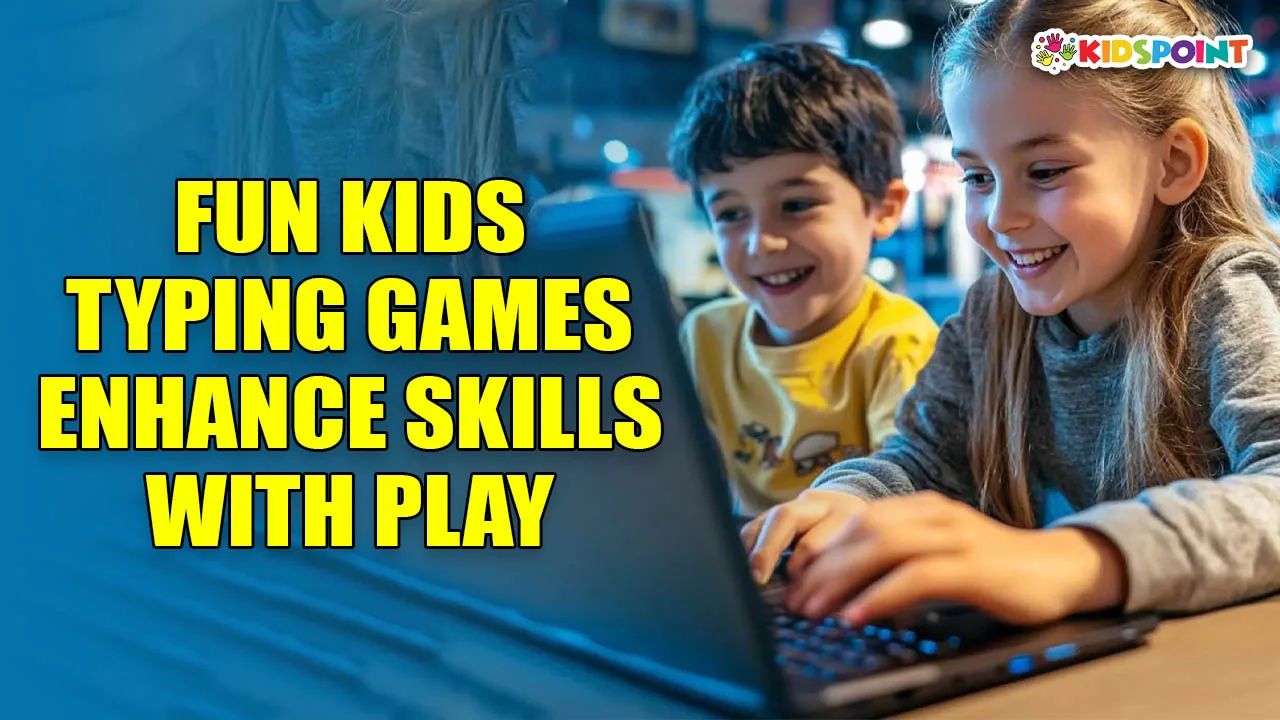In today’s digital age, typing is one of the most important skills children can develop. Whether for school assignments, online communication, or future career opportunities, the ability to type proficiently is a crucial part of growing up. However, traditional typing lessons can sometimes feel tedious, especially for younger learners who may find it hard to focus on repetitive exercises. Fortunately, there’s a way to make typing practice both effective and enjoyable—through typing games! At The Kids Point, we believe in the power of play to enhance learning, and typing games are an excellent way to engage kids while building essential skills.
The Importance of Typing Skills
Before we jump into the world of typing games, it’s important to understand why learning to type is so essential for kids. While many parents and educators may initially focus on handwriting and reading as fundamental skills, typing is quickly becoming just as important. Children today interact with technology from a young age, whether it’s for schoolwork, creative projects, or socializing. As a result, learning to type efficiently is key to success in an increasingly digital world.
Some of the benefits of developing strong typing skills include:
- Improved Academic Performance: Many school assignments, research projects, and tests are completed on computers or digital devices. Knowing how to type quickly and accurately helps children complete tasks more efficiently.
- Better Communication: As kids become more involved in online communication, such as emails, chats, and social media, typing skills allow them to express their thoughts clearly and effectively.
- Future Career Readiness: Proficiency in typing is an essential skill in many professions. By developing good typing habits early on, children are setting themselves up for success in their future careers.
- Increased Confidence: As children become more comfortable with typing, they gain confidence in their ability to interact with digital technology and use it to their advantage.
With all these advantages in mind, it’s clear that typing is a valuable skill. But how can we make it fun for kids? That’s where typing games come in.
Why Typing Games Are So Effective
Typing games combine education and entertainment in a way that traditional lessons cannot. They offer a playful and interactive environment where kids can practice typing skills without feeling like they’re doing repetitive work. Here are some reasons why typing games are so effective for learning:
- Engagement: Kids are naturally drawn to games, and when learning is incorporated into a game format, they are more likely to stay engaged. Typing games use game mechanics like rewards, levels, and challenges to keep children interested in the process.
- Motivation: Games create a sense of accomplishment. Whether it’s earning points, reaching a new level, or competing against friends, typing games motivate kids to continue improving their skills. This sense of achievement helps maintain enthusiasm for learning.
- Interactive Learning: Typing games often include immediate feedback, helping kids understand what they did right or wrong in real-time. This instant feedback loop is essential for improving accuracy and speed.
- Skill Reinforcement: Games are an excellent way to reinforce lessons that children have already learned. By practicing typing skills in different contexts, kids can solidify their knowledge and build muscle memory, which is essential for developing proficient typing habits.
- Adaptability: Many typing games are customizable, allowing kids to progress at their own pace. Whether your child is a beginner or has already mastered the basics, there are games available for all skill levels.
Fun Typing Games for Kids
Now that we understand the benefits of typing games, let’s explore some of the best options available for kids. These games are designed to make typing practice both fun and effective, helping children improve their skills while having a great time.
Typeracer Turbo
Best for: Speed and accuracy practice
Grades: 3–8
Price: Free
Typeracer Turbo turns typing into a competitive race where kids can challenge themselves or friends. In this fast-paced game, players race against the clock to type out passages as quickly and accurately as possible. The game tracks words per minute (WPM) and accuracy, giving kids real-time feedback on their typing speed and performance.
What makes Typeracer Turbo especially engaging is its multiplayer feature. Kids can compete against friends or players from around the world, adding an element of friendly competition that encourages improvement. Whether your child is just starting to learn how to type or is working to boost their speed, this game provides a fun and motivating way to practice.
Dance Mat Typing
Best for: Beginners
Grades: 1–5
Price: Free
Dance Mat Typing is an interactive and visually engaging typing game that’s perfect for younger children. With a fun, cartoonish design, the game guides kids through the basics of typing, including finger placement and proper hand posture. Each level introduces a new set of keys, helping children build their skills progressively.
The game’s playful design and catchy music keep kids entertained as they learn. Dance Mat Typing is an excellent introduction to typing, though students may need additional practice beyond the basics to fully develop their skills.
Nitro Type
Best for: Racing enthusiasts
Grades: 3–8
Price: Free
For children who love racing games, Nitro Type is the perfect typing challenge. In this game, players participate in thrilling car races where their typing speed determines how fast their car goes. The faster and more accurately kids type, the quicker their car will race toward the finish line.
Nitro Type offers multiplayer options, allowing kids to compete against friends and other players online. The game tracks typing speed and accuracy, helping kids see how they improve over time. Nitro Type is an excellent choice for kids who are ready to take their typing skills to the next level while having a blast in the process.
TypingClub
Best for: Comprehensive curriculum
Grades: Pre-K–12
Price: Free to try
TypingClub offers a complete typing curriculum that takes children from beginner to advanced levels. With a user-friendly interface, the game guides kids through lessons on finger placement, typing speed, and accuracy. As children progress, they earn badges and unlock new levels, which keeps them motivated to continue practicing.
One of the standout features of TypingClub is its real-time feedback system. Kids can see their progress as they go along, allowing them to identify areas where they need improvement. The game’s detailed lesson structure makes it an excellent choice for schools or home learning environments.
QwertyTown
Best for: Social rewards and fun lessons
Grades: 1–8
Price: Free to try
QwertyTown offers a delightful set of lessons that combine typing practice with social rewards. As kids complete lessons and improve their typing skills, they can unlock fun avatars, virtual items, and other rewards that make the process more enjoyable. The game also features colorful graphics and engaging animations that keep children entertained as they learn.
QwertyTown is ideal for kids who are just starting to learn how to type and want a game that keeps them engaged while reinforcing their skills. The social rewards and fun lessons create a positive learning experience that encourages kids to continue practicing.
Ratatype
Best for: Basic typing drills
Grades: 3–12
Price: Free
Ratatype is a simple and straightforward typing game that focuses on the basics. It offers free typing drills that help children develop the necessary skills for efficient typing. The game supports different keyboard layouts, allowing kids to practice typing in various languages or formats.
While Ratatype doesn’t offer as many advanced features as some other typing games, it’s a great tool for practicing fundamental typing skills and reinforcing accuracy. Its no-frills design makes it easy to use, and the focus on core skills ensures that kids build a strong foundation for future typing success.
Typing.com
Best for: Detailed progress tracking
Grades: K–12
Price: Free, Paid options
Typing.com offers a detailed curriculum for typing practice that includes both lessons and typing games. The program tracks students’ progress and provides valuable insights into their typing speed and accuracy. Kids can complete a variety of lessons that focus on proper hand placement, speed-building exercises, and advanced typing techniques.
One of the standout features of Typing.com is its teacher dashboard, which allows instructors to monitor student progress and provide additional support as needed. This feature makes Typing.com an excellent choice for both individual learners and classroom settings.
Typing is an essential skill that every child should learn, and using fun kids typing games is an excellent way to make the process engaging and effective. At The Kids Point, we believe in the power of combining education with entertainment, and typing games offer the perfect solution for helping kids develop strong keyboarding skills. Whether your child is just starting to learn the basics or is looking to improve their speed and accuracy, there are typing games for every skill level.
From beginner-friendly options like Dance Mat Typing to more advanced games like Type Racer Turbo and Nitro Type, these games make learning to type fun, motivating, and interactive. By incorporating typing practice into game-based learning, children can improve their skills while having a blast. So, what are you waiting for? Start your typing adventure today and watch your child’s skills soar!