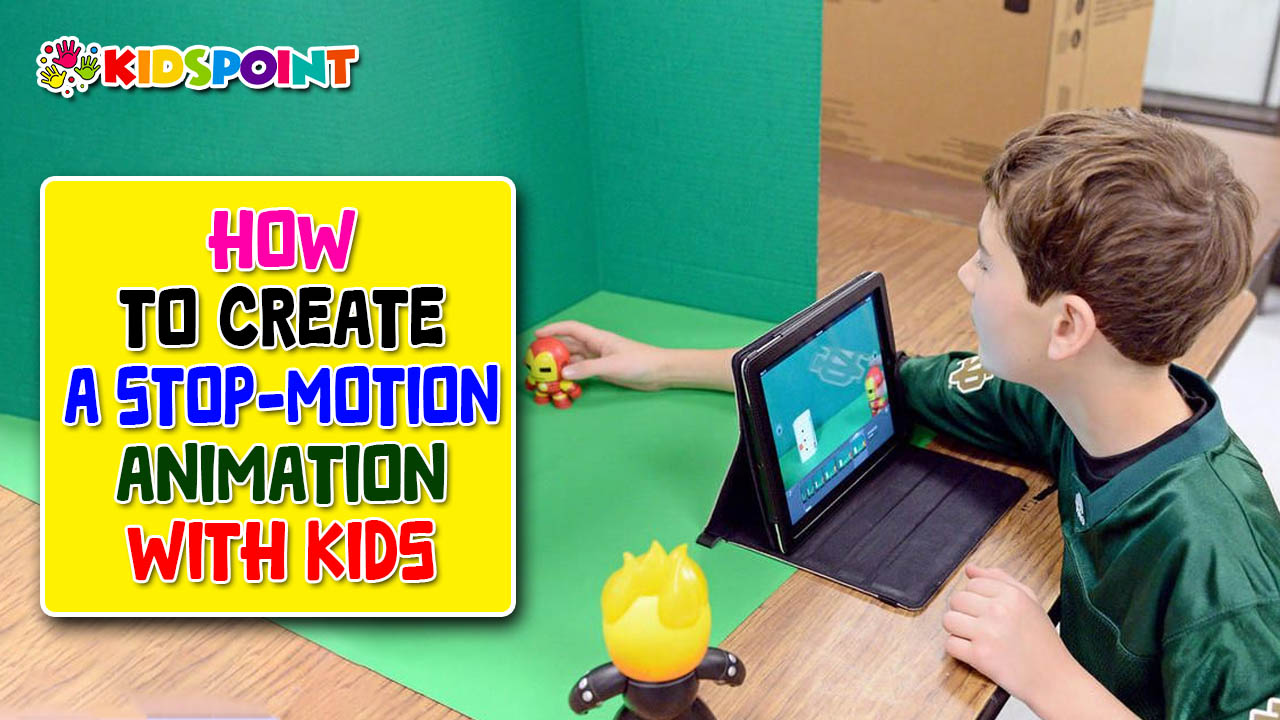Stop-motion animation is a fascinating and accessible way for kids to explore storytelling, creativity, and technology. This guide, brought to you by The Kids Point, will walk you through the process of creating a stop-motion animation with your kids, covering everything from planning your story to editing your final video. By the end of this guide, you and your children will have created your own animated short and enjoyed a fun, educational experience together.
What Is Stop-Motion Animation?
Stop-motion animation is a filmmaking technique that brings static objects to life by capturing a series of individual frames. When these frames are played in sequence, they create the illusion of movement. This technique has been used in famous films like “Wallace and Gromit,” “The Nightmare Before Christmas,” and “Coraline.” While professional stop-motion animation can be complex, creating a simple animation at home is easy and fun for kids of all ages.
Why Stop-Motion Animation Is Great for Kids
Creating a stop-motion animation is more than just a fun project; it’s an educational activity that fosters multiple skills:
- Creativity: Kids get to design their characters, sets, and storylines, using their imagination to bring their ideas to life.
- Patience and Attention to Detail: Stop-motion requires careful planning and precise execution, teaching kids the value of patience and attention to detail.
- Technical Skills: Kids will learn about photography, lighting, and video editing, giving them a head start in digital literacy.
- Storytelling: Through creating a narrative, kids develop their storytelling abilities, learning how to structure a story and convey emotions.
- Teamwork: If done in a group, stop-motion animation encourages collaboration and communication among kids.
At “The Kids Point,” we believe in turning every learning opportunity into a fun and engaging experience, and stop-motion animation is a perfect example of this philosophy in action.
Getting Started: Materials You’ll Need
Before you dive into creating your stop-motion animation, you’ll need to gather some basic materials. Most of these items are likely already in your home:
Camera or Smartphone
A camera or smartphone is essential for capturing the individual frames of your animation. Most smartphones have excellent cameras and can be easily mounted on a tripod.
Tripod or Stable Surface
A tripod is crucial for keeping your camera steady while you take photos. If you don’t have a tripod, you can use a stack of books or any other stable surface to hold your camera in place.
Lighting
Good lighting is important for ensuring that your images are clear and consistent. Natural light works well, but if you’re shooting indoors, you might need some lamps to brighten up your set.
Materials for Characters and Sets
You can use almost anything to create your characters and sets: clay, Lego, paper cutouts, toys, or even everyday household items. Encourage your kids to get creative with what they use.
Stop-Motion Software or App
There are many user-friendly stop-motion apps available for smartphones and tablets, such as Stop Motion Studio, Clayframes, or iMotion. These apps allow you to capture frames, adjust the playback speed, and even add sound effects.
Backdrop
A plain background will help your characters and sets stand out. You can use a sheet of paper, fabric, or even a poster board as your backdrop.
Storyboarding Materials
Paper and pencils are all you need to create a storyboard. This step helps plan out the sequence of your animation and ensures that everyone is on the same page before you start shooting.
Step 1: Brainstorming and Storyboarding
Every great animation begins with a story. Sit down with your kids and brainstorm ideas for your animation. What story do they want to tell? Who are the characters? Where does the story take place? What happens?
Creating a Storyboard
Once you have a rough idea, it’s time to create a storyboard. A storyboard is a visual representation of your animation, broken down into individual scenes or shots. Each box on the storyboard represents a different frame or series of frames.
Tips for Storyboarding with Kids:
- Keep it Simple: Especially for younger children, simple stories with clear beginnings, middles, and ends work best.
- Encourage Input: Let the kids come up with ideas for the characters, dialogue, and plot twists. Their creativity will shine through in the final product.
- Use Stick Figures: You don’t need to be an artist to create a storyboard. Stick figures and basic shapes are fine as long as they convey the action.
Step 2: Creating Characters and Sets
Now that you have your story and storyboard, it’s time to create the characters and sets.
Character Creation
Depending on your materials, your characters could be made of clay, paper, or toys. If you’re using clay, you can create figures that are easy to manipulate. If you’re using toys or Lego, make sure they’re sturdy enough to withstand lots of movement.
Set Design
The set is where your animation will take place. It could be as simple as a paper backdrop with a few props or as elaborate as a miniature model of a room or landscape. Involve the kids in every step, from choosing the colors to arranging the props.
Tips for Character and Set Creation:
- Keep it Manageable: Don’t create characters or sets that are too complex. The simpler they are, the easier it will be to animate them.
- Think About Movement: Make sure your characters have movable parts (like arms and legs) and that your set allows for easy movement without disrupting the scene.
Step 3: Setting Up Your Scene
With your characters and sets ready, it’s time to set up your scene.
Positioning the Camera
Place your camera or smartphone on a tripod or stable surface, ensuring it’s pointed directly at your set. The camera should remain in the same position throughout the animation to maintain consistency.
Lighting the Scene
Good lighting is key to a successful stop-motion animation. Make sure the scene is well-lit and that there are no shadows or changes in lighting between frames. Natural light works well, but if you’re shooting indoors, position lamps to ensure even lighting across the set.
Framing the Shot
Before you start shooting, check the frame through the camera’s viewfinder or screen. Make sure the characters and sets are positioned correctly, and that there’s enough space for them to move around. If you’re using a backdrop, ensure it covers the entire background of the shot.
Step 4: Capturing the Frames
Now comes the fun part—bringing your story to life, frame by frame.
Taking the First Frame
Start by taking a picture of the first scene. After each shot, move your characters slightly before taking the next shot. The smaller the movement, the smoother the animation will appear.
Tips for Capturing Frames:
- Be Consistent: Try to move the characters the same amount in each frame to create a smooth animation.
- Patience is Key: Stop-motion animation can be time-consuming. Encourage your kids to be patient and enjoy the process.
- Check Your Progress: Every so often, review the frames you’ve captured by playing them back in the stop-motion app. This will help you see how the animation is coming together and whether any adjustments are needed.
Adding Special Effects
If your story calls for special effects, like a character disappearing or an explosion, there are a few tricks you can use. For example, to make a character disappear, you can simply remove them from the scene one small piece at a time. To create an explosion, you can move objects quickly across the frame while adding a motion blur effect in the editing process.
Step 5: Editing and Finalizing Your Animation
Once you’ve captured all your frames, it’s time to edit and finalize your animation.
Using Stop-Motion Software
Most stop-motion apps allow you to edit your frames, adjust the timing, and add sound effects or music. Spend some time with your kids exploring the different options available in the app.
Adjusting the Playback Speed
Playback speed determines how fast the frames are shown in sequence. If the animation looks too fast or too slow, you can adjust the playback speed to create the desired effect.
Adding Sound Effects and Music
Sound effects and music can add an extra layer of excitement to your animation. Whether it’s footsteps, dialogue, or background music, explore the sound options in your app and experiment with different combinations.
Reviewing and Refining
Once you’ve finished editing, review the entire animation with your kids. Look for any areas that might need refining, such as awkward movements or inconsistent lighting. If necessary, go back and reshoot or edit those parts.
Step 6: Sharing Your Animation
With your stop-motion animation complete, it’s time to share it with friends and family!
Exporting the Animation
Most stop-motion apps allow you to export your animation as a video file. Choose the appropriate file format and resolution, then save it to your device.
Showcasing Your Work
Share the finished animation with friends and family through social media, email, or video-sharing platforms like YouTube. Encourage your kids to explain the process and the story behind their creation.
Creating a Premiere
Why not turn the debut of your animation into a special event? Set up a “movie premiere” at home with popcorn and drinks, and invite family members to watch your creation.
Troubleshooting Common Issues
Even with careful planning, you might encounter a few hiccups along the way. Here are some common issues and how to fix them:
Problem: Flickering Lighting
If the lighting changes between frames, it can cause a flickering effect in your animation.
Solution: Ensure that your lighting is consistent
throughout the shoot. If you’re using natural light, try to complete the animation in one session or use blackout curtains to control the lighting.
Problem: Characters Falling Over
Sometimes characters might fall or move unintentionally between frames.
Solution: Use small pieces of sticky tack or clay to secure your characters in place. If a character falls, try to reposition them as close to their original position as possible before continuing.
Problem: Jerky Movements
If the movements of your characters appear jerky or unnatural, it might be due to large gaps between frames.
Solution: Make smaller, more gradual movements between each frame. You can also increase the number of frames per second (FPS) in your stop-motion app to smooth out the animation.
Enhancing the Learning Experience
Creating a stop-motion animation is a rich learning experience that goes beyond just making a video. Here are some ways to enhance the educational value of the activity:
Incorporate Storytelling Lessons
Teach your kids about story structure, character development, and dialogue. Discuss how their choices in the storyboard influence the final animation.
Explore Technical Skills
Delve into the technical aspects of stop-motion animation, such as the importance of lighting, framing, and timing. Encourage your kids to experiment with different techniques to see how they affect the final product.
Foster Teamwork
If multiple children are involved, assign different roles, such as director, set designer, and cameraman. This teaches them the value of collaboration and how different skills contribute to a shared goal.
Reflect on the Process
After completing the animation, take some time to reflect on what went well and what could be improved. Ask your kids how they felt about the process and what they learned.
Creating a stop-motion animation with your kids is a fun, educational, and rewarding experience. From brainstorming the story to editing the final video, every step of the process is an opportunity for learning and creativity. At “The Kids Point,” we believe in making learning enjoyable, and stop-motion animation is a perfect example of how education and entertainment can go hand in hand.
Whether your animation is a simple story of a bouncing ball or an epic adventure, the memories you create during this project will last a lifetime. So grab your camera, gather your materials, and let the magic of stop-motion animation unfold!